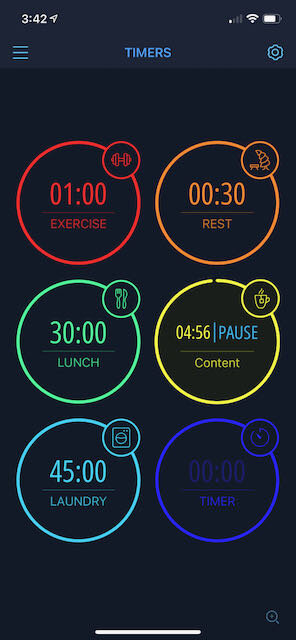Celebrate Small to Go Big
I celebrate small to go big. Here is how I do it.
Tiny habits. I have been going through BJ Fogg’s Tiny Habits book. I’ll have a review published shortly. Using Fogg’s techniques in the book, I have made significant, consistent improvements in critical areas.
“I change best by feeling good, not by feeling bad”
That is BJ Fogg’s maxim on change, and it is working for me. I’m not relying on willpower or “grit” daily to complete my habit items. Instead, I have the bar set low and celebrate right away.
To develop actions into habits for critical areas, I set a small, easily achievable daily target. Don’t laugh, but I mean small; Reading – 1 page.
Content Creation 5 min. Yes, I set the success bar that low.
I read one page and then immediately celebrate. What happens?
I get a dose of dopamine; I get another dose when I check it off in Streaks (the Habit tracking app I use). Same thing with content creation. Using the timing app MultiTimer (here is my review) to count down for 5 min. When the timer goes off, I give a little clap and celebrate. What tends to happen is I just sit back down and continue writing. Long past 5 min.
What makes this successful is that after I celebrate, psychologically, the pressure is off on keeping my streaks alive and achieving my daily goals. And what is interesting is what happens next. I read continuously throughout the day.
A physical book, my phone’s Kindle app when I have a second, even before tennis starts on my Kindle. I end up reading probably 30 minutes a day. All stress-free and in my minds’ eye, “extra reading.” I feel great; I don’t have the stress of coming to the end of the day and needing to read 10 pages or something. I have cleared all I need to do in the morning and feel great. Really works for me.
Same works for exercise.
I started my strength habit by doing 1 exercise. Yes, I go down and do a curl or even a few wrist exercises and check it off. What has that turned into? Anywhere from 25 – 60 min of strength 4 days a week. But I am sure to check off the Streaks app.
So, I would look to set yourself up for success low, build that habit, feel good about what you are doing and go from there.
What techniques do you use for setting habits? Share with all of us in the comments below.
Great Simple Timer App MultiTimer
I wanted an app that could save simple timers. One for coffee, tea, content creation, simple timers I can save. I don’t need intervals. MultiTimer hits the spot. This free app with in-purchase upgrades allows you to configure and save multiple timers on a board.
You can configure the timers with colors, icons. A simple timer app for IOS and iPad, and Mac.
The free version works for me as it gives you 1 board and 12 separate timers. However, add unlimited numbers of boards and timers, adjust the board layout, sync your saved timers, and upgrade to the Pro app for a one-time purchase of $7.99.
Happy with it so far.
What timer apps do you find useful?
Add Value with Tracking
What you track needs to add value. No matter what you track, be it habits, workouts, investment performance, or as Olof Hoverfält does, every piece of clothing he wears for the last 3+ years. Don’t track to track; make sure you use the tracking information to add value to your life. Today ask yourself “Why am I tracking this?
CIRCA Planner System Pilot
Background
I enjoy writing and adjusted my note taking to incorporate handwriting. I seem to remember written material much better than typed items. This is extremely important to me.
The constraint of having to write, or even re-write in some cases, forces me to distill down and filter the critical from the nice to have items. I have so much stuff in my life and wanted a way to reduce how much I took in and saved. Handwritten capture of notes does that for me.
Along with coffee cups, fountain pens are my other hobby, obsessions. Hard to use my pens when I am typing everything. I also enjoy great paper and wanted to figure out how to incorporate the written word into a digital process where necessary.
Enter Circa
What Is It?
CIRCA is an entirely paper-based analog system from the Levenger Company. The system uses disks to hold the cover, pages, and other inserts together. These round disks allow the flexibility to add, remove, and move the pages and inserts around. These disks are available in various sizes, colors and materials. Numerous covers and accessories are also available. The punches produce unique holes that work directly with the disks for retention.
What I like about the system is the ease with which you can add or move pages around. With the hole punch accessories, you can add any paper or pages you want to your notebook.
Using the disks instead of a traditional ring system (think Franklin Covey) is that the overall thickness of your planner is thinner. This is relative to the size of the disks you use and the number of pages and inserts you have in your planner.
How I use it?
I have essentially a 4 notebooks set up in the US Letter size:
1. A Work Capture Notebook with a few reference sheets permanently included
2. A Work Archive Notebook
3. A Home Capture Notebook
4. A Home Archive Notebook
The Work and Home Capture Notebooks
These are my everyday capture pads. These capture notebooks are comprehensive, complete places I can go for anything that I’ve captured. Every meeting, thought, note and to do item is captured in these notebooks. They are always open on my desk and I can quickly jot a note, draw out a diagram or capture a random thought.
When I am away from home or my office I capture notes on my Midori traveler’s notebook that fits nicely in my back pocket. Towards the end of the day I transfer all my notes from my Midori into my CIRCA or if it is as do to item directly into Nozbe my task management system.
This I also use two types of pages in the notebook – the Circa Full-Page Ruled Refill Sheets that I purchased a 300 pack of and the Freeleaf Note Pads hole punched. I have three dividers in the notebooks although I haven't used all of them yet.
As I don’t really travel with these notebooks they are holding up well and function well.
Being able to add pages I am able to keep the Home Capture Notebook think which really makes writing easy. Using either my Rotring 600 Mechanical Pencil or a TWSBI Diamond 580 fountain pen I can capture with ease.
With the disks I can have the notebook open to a blank page and the cover is nicely folded under the notebook thus taking up the amount of desk space as a notepad.
My Work Capture is a nicer covered set-up
I have the Circa Dimensions Notebook, Letter size cover with the same paper. I also have a few key reference sheets that I like to have always with me in the office so I have these under a WORK divider. I also have a HOME divider as well to keep my work notes separate from any Home notes or thoughts I want to capture during the work day. This notebook travels with me both around the office complex but also on trips. It has held up extremely well although the cover does show scratches.
The disks hold the pages in extremely well and adding new pages is easy. I am not inserting and removing pages frequently so I haven’t experienced any paper fatigue in terms of the paper punches not holding. I typically insert daily sheets for meetings or reference materials for the day and then only remove them when I archive my notes every two weeks into the Archive Notebook.
My Work and Home Archive Notebooks
My archive notebooks all consist of the basic starter plastic cover with the black ¾ inch disks. During this trial phase I wanted to see how I was going to like it and didn’t want to sink too much money into the system.
After two weeks I physically archive my old home and work notes into these archive notebooks by date. If I ever need to go back to something I have it right, there.
Hole Punches
I have two hole punches one at work and one that sits on my desk at home. I have the single sheet Circa 1-2-3 Portable Punch at work. This is a plastic, compact punch that can sit in my desk drawer. This punches a single sheet of paper. The precision of the punches is remarkable with the paper lining up extremely well with the factory-punched paper.
This punch works by having 3 separate punches along the length of the paper and you insert the page and then push the three levers in succession. I have found that you need to be diligent about holding the paper in the punch as you move through the punch progression to make sure the punches are cleaner and completely through. This punch does tend to get clogged which makes aligning the next sheet difficult.
This punch is adjustable to the paper size you are suiting. This is a great compact single sheet punch.
The Circa Universal Desk sits at home. This punch is a multi-page page that can handle six pages. This is a metal punch with a single punch mechanism similar to the traditional 3-hole punch tool. This is also adjustable to the paper size. This is bulky and I would not recommend this as something that can travel or move about. More of a stationary punch. IF you were going to punch your own paper to use in the system I would recommend this punch. You get the benefit of multi-page punching along with the price of a mid range puncher. There is a 15 sheet higher volume puncher that I would only get if you are in a group / office user citation and needed a more durable / higher volume punch.
Overall
I have about $120 into my system at this point. The system is working for me. The ability to have a nicer notebook cover for work, the ability to interchange pages, and the ability is key. I enjoy the benefit of having all my notes together (archived) but also having the flexibility to even scan in a page or put it in a file if I want without having to tear a page out of a notebook is key for me.
The Levenger paper I find to be extremely high quality (specifics of the paper) and works well with fountain pens along with pencils and roller balls. I had been using Levenger pads before so that was not a big change. Also the ability to add pages as necessary is key for me. The disks don’t seem as clunky as a 3-ring binder and presentable in the workplace.
Overall I would recommend the system and I will be continuing to use the set up into the future. I would recommend you start with one of the starter packs. That way you can try out the different sizes and the overall system. Once you are set on the system and size then I would invest in a nicer cover, and some of the accessories. I would also recommend you get the smallest size discs you think you can get away with. They are fairly inexpensive and the number of pages each disk size can hold is deceiving. I have more than enough capacity with ¾ inch disks I am using.
Enjoy and share your thoughts below.